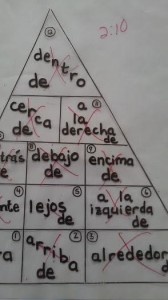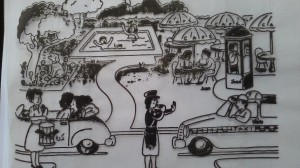OHP was high tech then, is it low tech now? I think it is safe to say YES when considering the wealth of possibilities that interactive data projectors and interactive whiteboards offer as many of us get them in our schools and classrooms. However, if you are still using an overhead projector in your room and/or have activities that you haven’t used for a while, these ideas may get your creative juices flowing. It’s time take full advantage of our high tech tools, leave our overhead in the corner, and resurrect some of those activities collecting dust! (Note: I adapted the information in this chart from a friend’s presentation in 1997, “Uses of Overheads” “Transparencies that Work”.)
| That was then… Overhead projector | This is now… Interactive data projector/interactive white boards |
| Preparing an overhead in advance saves you class time. | Having pages/slides in interactive software saves even more on down time when you transition to the next activity. This efficiency helps student engagement and behavior. |
| If you teach more than one class, you won’t have to write anything twice. | This is also true, but you can take it a step further: the erasing and reusing are a lot less messy and go much faster with an interactive whiteboard. |
| Overhead materials can easily be shared with other instructors. | Sharing with colleagues is exponentially easier because of Google, Dropbox, etc. You can also use sites like SMART Exchange and Promethean Planet to see what other teachers around the world are doing! |
| Transparencies can be kept and reused in later semesters. | Saving and reusing materials is almost effortless using electronic files. Think of the classroom space you’ll save; no file cabinets needed! Your files can also be painlessly edited and saved in several versions for different levels of instruction, for review of topics, and for differentiation. |
| Transparencies can add variety to your lessons and avoid the mundane task of opening your book. | The possibilities for variety with interactive projectors and whiteboards are endless. You can choose from a considerable number of images, audio files and videos to enhance your activities and lessons! |
Classroom Activities
My challenge to you: Take a look at your current or former use of the overhead. What activities on transparencies are still hanging out in your files? Can you adapt them to be more high tech? Do the activities still have promising goals, content or purpose? Do they add variety to your lesson planning? If so, resurrect them for new high tech age! Recommendations for image searches and resources
- When using Google to search for images, I would suggest narrowing the search by selecting search tools, then select usage rights and check labeled for non commercial reuse or another of the options depending on what you intend to do with the image. By narrowing your search you can avoid any copyright infringements.
- Other sites to search for images: http://pics.tech4learning.com/, http://search.creativecommons.org/, Britanica Image Quest
- Site to make your our infographics: http://www.easel.ly/
Sites for software information, activities and places to share templates to use with your interactive boards: http://smarttech.com/, http://exchange.smarttech.com/, http://support.prometheanplanet.com/, http://www.prometheanplanet.com/en-us/